Running a Wide Area Coordination Study
Once a Wide Area Coordination template has been created, the user may begin running the studies. To begin a Wide Area Coordination Study:
- Open an “.STW Template” file and “.OLR Grid Map”
Once a template file is selected, you have the option to “Edit Template” to make any changes to an existing template.
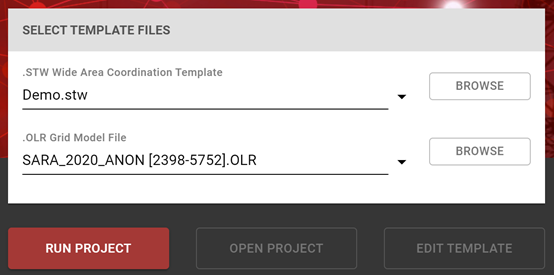
- Select “Run Project.”
- Create Bus Selection File (.bsf) or create a new file.
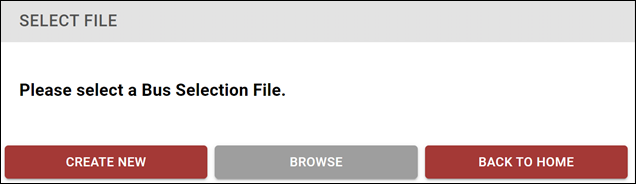
The bus selection file allows the user to choose which buses should be included in the study, and customize groups to improve readability. The user may group buses by zone, area, kV, or any custom grouping.
-
- Select a line item from the dropdown to add it to a group
- Review the selected buses from the .olr file, and uncheck any that you wish to exclude
- Rename each group appropriately
- Note that any bus that is not added to a group will be excluded from the study.
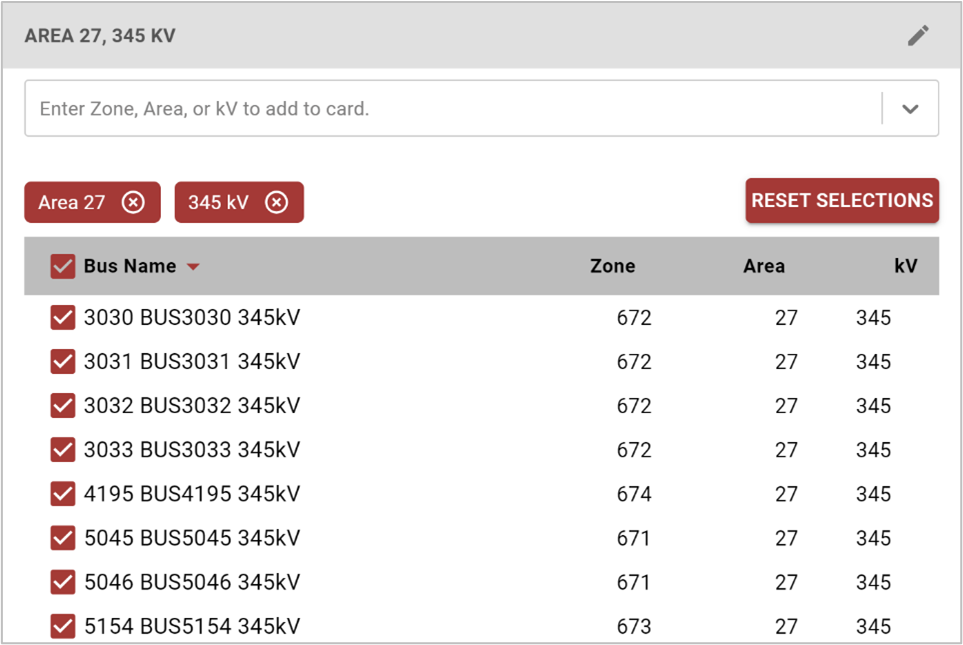
- Select “Next” to move to the “Run Project” tab
- Select which studies defined in the template file (.stw) to run on the buses selected in Step 3.
- Select “Browse” to choose a file path and a file name where the results of the wide area coordination study will be saved.
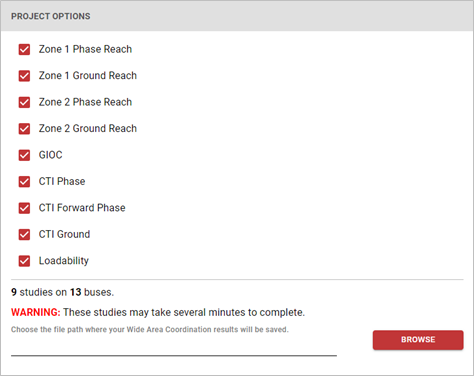
- Select “Run Project”
- Select “Open Dashboard” once loading is complete