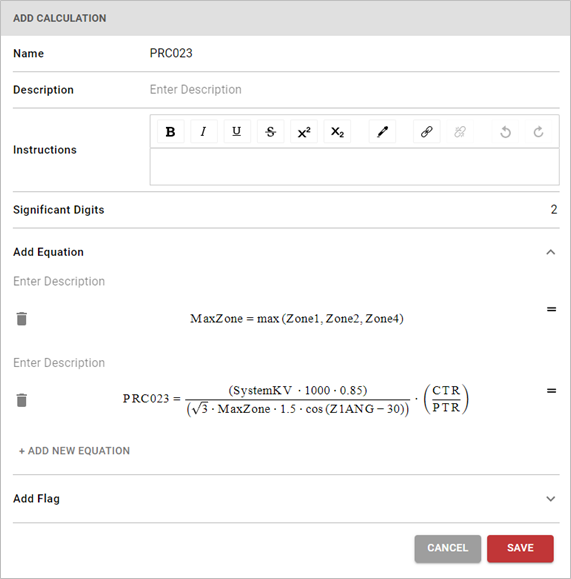Creating a Wide Area Coordination Template (.stw)
The Wide Area Coordination Template contains the study types, parameters, and contingencies that the user wishes to see in their study. Additionally, the analysis pages that are shown on the run side (see section 5.4.1) are completely customizable by the user, so tables and filter buttons are also defined in the template. To begin creating a wide area coordination template file:
- Navigate to the Wide Area Coordination module and select “Create Template”. Alternatively, you may edit an existing template.
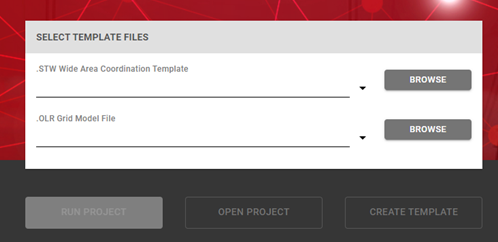
- Add studies by assigning a name to the study, selecting the study type, and choosing the study parameter. The table below shows the complete list of study configurations available.
| Study Type | Study Parameters |
|---|---|
| Constraint | Z1MP |
| Z1MG | |
| Z2MP | |
| Z2MG | |
| Z3MP | |
| Z3MG | |
| Z4MP | |
| Z4MG | |
| GIOC | |
| CTI | Phase |
| Ground | |
| Equations | DS Phase |
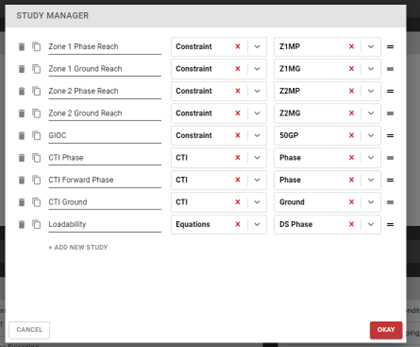
Constraint Study Parameters
- Contingency Sets: Add a card for each contingency set to be included in the study. Note that the user may add a card without any selections to represent normal conditions.
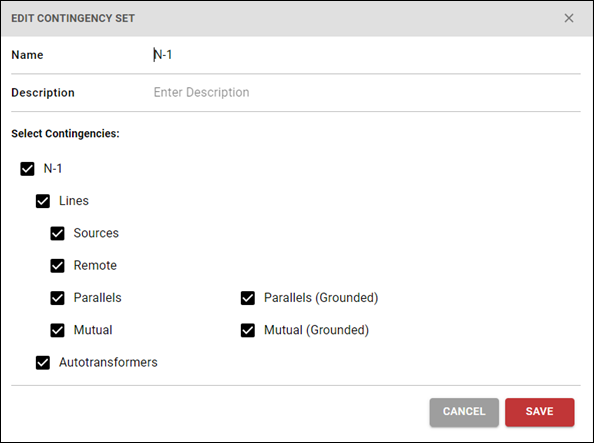
- Add constraints and define constraint parameters
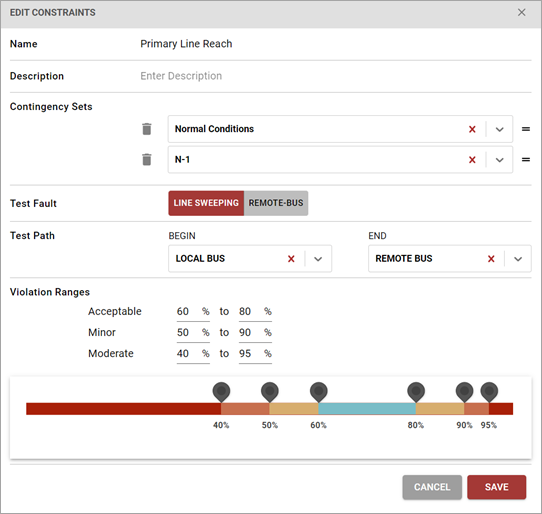
- Name (Required)
- Description (Optional)
- Contingency Sets (Required)
- Use Contingency set(s) defined in previous step
- Test Fault (Required)
- Line Sweeping – SARA creates faults along the line defined on the test path
- Remote-Bus – SARA creates a fault at the remote bus
- Test Path (Required)
- Path of faults on which SARA will simulate and test the constraint parameter
- Violation Ranges (Required)
- Definition for what percentage of the line is acceptable, a minor violation, or moderate violation. Note that the undefined range is considered a major violation.
- Define filter buttons. Filter buttons are useful on the run side for quick comparison between contingency set results and filtering tables (see step 4).
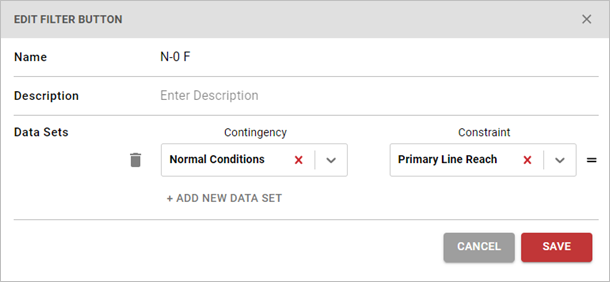
- Define table(s) that SARA will display at run time and in the reports.
- Columns are dependent on Constraints defined in step 2 – the user may select the value and/or the check for each constraint defined.
- Rows will be the contingency set(s) defined in step 1.
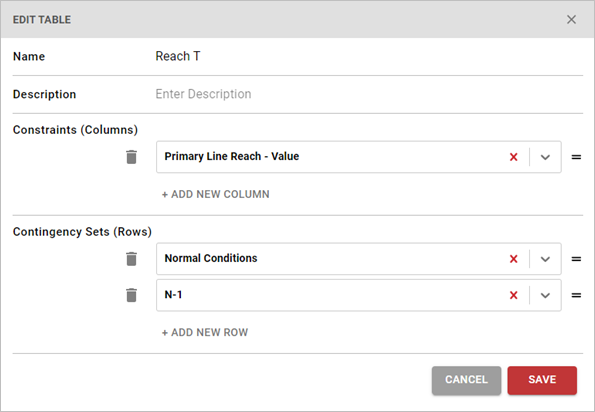
CTI Study Parameters
- Name (Required)
- Description (Optional)
- Direction (Required)
- Backward (relays backing the primary relay up)
- Forward (relays the primary relay backs up)
- Coordination Type (Required): Relay type (DS, OC) combinations that will be compared
- CTI Min (Required): Minimum coordination time interval in seconds
- Fault Increment (Required): The increment of sweeping intermediate faults
- Contingencies (Optional)
- Skip Condition (Optional): Equation field for user to input Boolean conditions where if the condition evaluates to true, the CTI study is skipped for that relay (e.g. “Z1MP = OFF”).
- Coordination Condition (Optional): Specify certain coordination types to be ignored if other coordination types are present (e.g. ignore primary overcurrent elements if analyzing primary and backup distance elements)
- Other CTI Options (Optional):
- In addition to the faulted equipment, take the above contingencies with reference to all tested equipment. This will significantly increase the total number of contingencies and thus increase run time.
- Require all combinations of applicable primary and neighboring relays to have passing CTIs. If left unchecked, the study will pass if the fastest primary relay results in a passing CTI.
- Exclude low-side transformer faults below a specific voltage threshold. This is intended to avoid false positives when putting a fault on the low side of a distribution transformer would cause neither forward nor backup relays to operate.
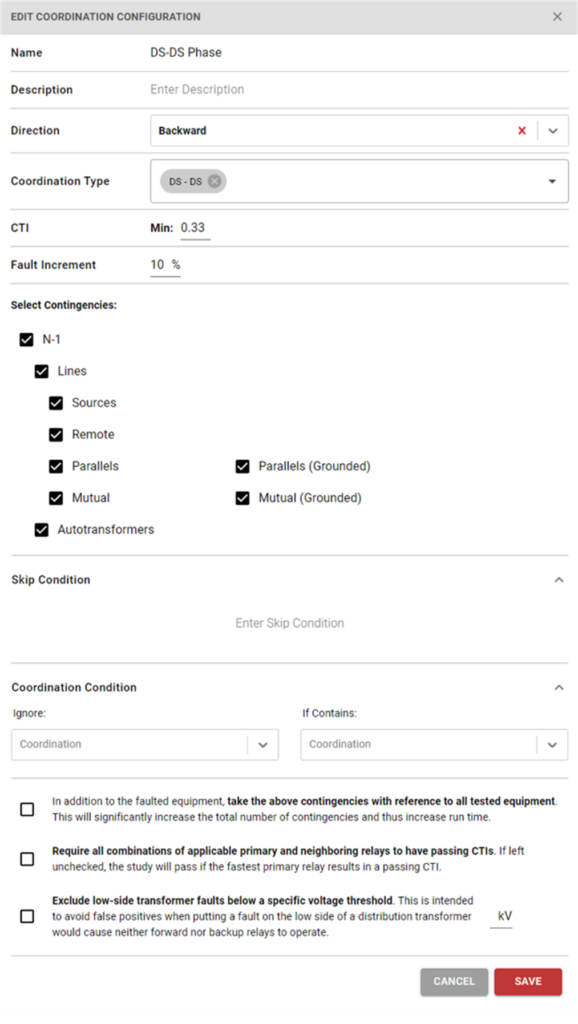
Equation Study Parameters
Equation Studies allow for custom studies to be created using the values of the relay settings and ASPEN.
- Name (Required)
- Description (Optional)
- Instructions (Optional)
- Significant Digits (Optional)
- Add an Equation using the autocomplete dictionary of short circuit simulation software variables, faults, user defined variables, and setting values, composed with basic arithmetic operators and logic functions defined below. Note: all functions must be written contiguously in lower case. The default angular units are degrees.
(Refer to the Table of SARA Dictionary Variables for more information regarding variables)
Built-in Functions: max(), min(), sin(), cos(), atan(), sqrt()
Rounding Functions: round(), ceil(), floor()
round(variable, number of decimal places) – rounds the number up if greater than or equal to 0.5 and rounds down if less than 0.5
ceil(variable, number of decimal places) – rounds the number up
floor(variable, number of decimal places) – rounds the number down
Complex Number Functions: mag(), ang(), real(), imag()
mag() – calculates the magnitude of a complex number
ang() – calculates the angle of a complex number
real() – gives the real value of a complex number
imag() – gives the imaginary value of a complex number
String Functions: string(), concat()
string(number) – this function converts a variable of type number to type string
concat(string, string, string) – this function concatenates n strings into a single string. If a number should be used here, remember to first convert it to a string via string()
Fault Variables: F#_I, F#_Icomp, F#_V, F#_Vcomp, F#_Zapparent (# of fault by order of creation, viewable in the Fault tab)
If/else statements:
Generic form: Variable = (binary condition) ? (output if true) : (output if false)
Zone2OverReach = PrimaryLineImpedance + RemoteZone1Reach < PrimaryZone2Reach ? 1 : 0
Zone3Direction == “Forward” ? “F” : “R”
6. Add Flags: Flags can be used as a warning system to let the engineer know that certain calculations are outside of normally acceptable ranges. A flag is a conditional statement that, if true, presents a message to the user upon the application of the template.