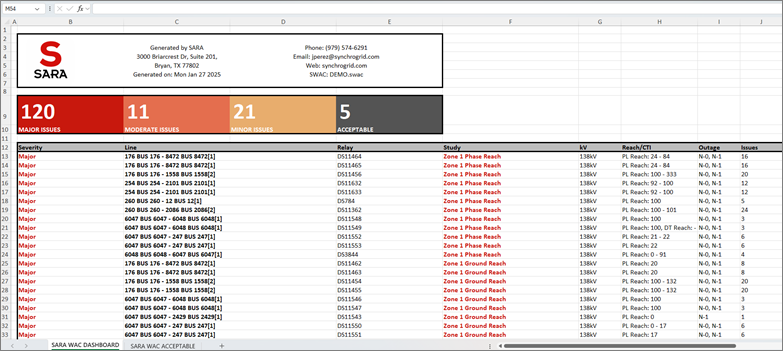Generating a WAC Report
- Select “Generate Report” from WAC Dashboard
- Select “Individual Report” or “Aggregate Report”

Individual Report
- Select the studies to be included

- Select the relay(s) to be included

- Choose a relay report template from the file browser, and create a folder in which the relay reports will be saved. Note that there is a checkbox option to include an appendix of all contingencies considered.
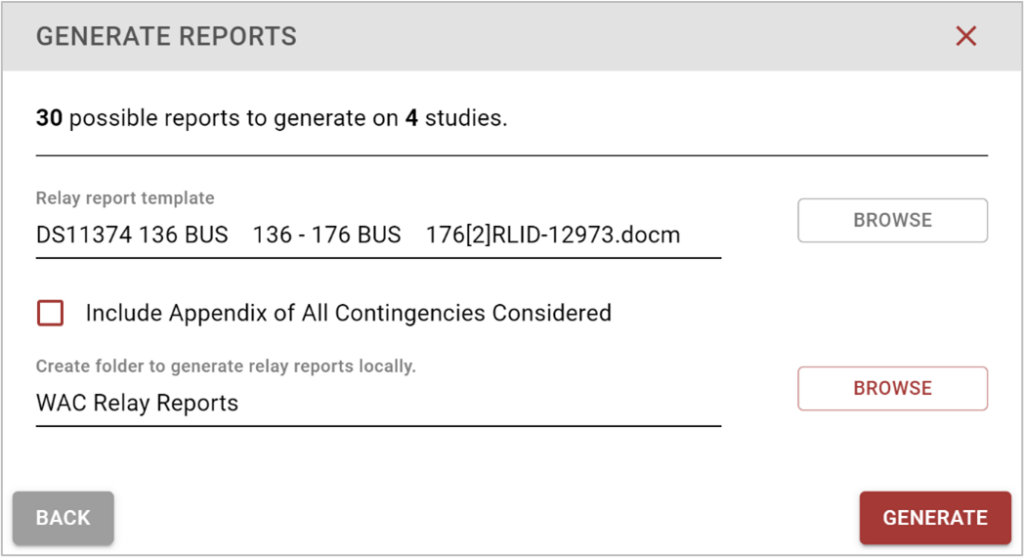
- Select “Generate.”
- SARA creates a folder for each bus the user selected in step 2, with individual Microsoft Word reports for each relay on the bus. These Word reports (customizable through templates) indicate all changed settings alongside the various metrics necessary to evaluate them. SARA also generates a Microsoft Excel document titled “ReportSummary” that contains a summary of exported information including
-
- File names
- Pass/Fail information for each relay on each bus, for each study performed
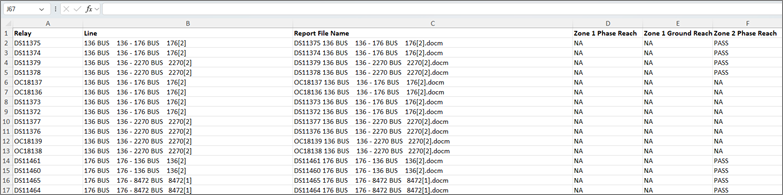
Aggregate Report
After selecting “Aggregate Report”, a file browser window will appear for the user to select the path and the name of the aggregate report file.
The aggregate report contains the information from the WAC Dashboard on two tabs
- SARA WAC DASHBOARD – contains violation information as shown in SARA
- SARA WAC ACCEPTABLE – contains studies marked as acceptable with the changes made and justification text